HP Printer Application: Redesign
Duration
1 month
My Role
Research, Prototyping, Interface Design
Tools
Adobe XD
Adobe Illustrator
Adobe After Effects
Project Brief
Gain experience and mastery of the User Experience design process such as UX research, UX design ideation, Persona, Prototype stages,Usability Testing,and evaluation techniques.Apply human-computer Interaction principles, methods, techniques and guidelines for Human-centered design and development to redesign the mobile HP Printer application.
This project was a collaborative effort between myself and four other design students at NJIT.
HP Printer Research: Personal Printers
Range of several different types of HP personal printers, prices range from $50 to $400 categorized by model and device functions.




User Research
Criteria
The following questions were developed to gain an understanding of the current market, user's interests, and needs. It was important to note the user's occupation and familiarity with printing, as it would provide insight regarding if the user used a print and how often they would print. Users who have an occupation that regularly requires printed materials would be more comfortable using a printer and would be furthered inclined to discuss their printing needs.



Interviews
Interviews consisted of five individuals (3 male and 2 female) with varying age, occupation, and printing needs.
Key Points:
-
A pain point experienced by Rashid, (2nd interviewee) was the inability to connect wirelessly to his personal printer, due to bad wireless connection. In addition, he prefers to purchase alternative brand ink cartridges rather than HP ink, as HP ink cartridges are more expensive.
-
Roberto Enriquez (5th interviewee) works in office and uses a shared printer. He prefers to utilize a control panel rather than through his mobile device as printing at his office was monitored.




Surveys
The same set of questions were sent out through Google Forms to 68 participants of varying gender, age, occupation, and printing needs. A total of 54 responses were collected and the following conclusions were made:
-
97.8% of survey participants do print.
-
Most common places for our participants to print included: home, school, library, or other places.
-
Participants use either HP, Canon, or other printer brands.
-
If their printer was broke, participants would rather replace their printer than fix it.
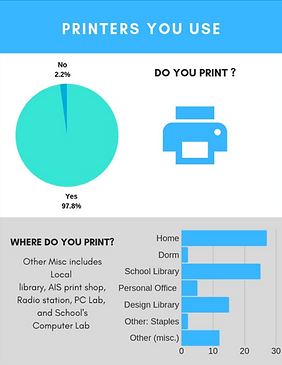


User Personas
Criteria
Six distinct user personas were created with the following criteria:
-
Name
-
Age
-
Occupation
-
Description
-
How often person prints/where/why/what/how
-
-
Compatible printer
-
Printer description
-




HP Tango X Printer
Out-of-box experience (OOBE) Testing
The HP Tango X Printer was provided to conduct an OOBE testing. During the test, participants were assigned to do the full set up of the printer from unpacking till printing their first image. After completing the task successfully or unsuccessfully, participants were asked to complete a questionnaire, which asked several questions regarding the product, as well as their experience.
The following commonalities were experienced by OOBE test participants:
-
Participants spent approximately 15 to 20 minutes before giving up on the given task of setting up the printer.
-
Participants disliked that they were required to download an app to set up the HP Tango X printer.
-
Participants experienced trouble plugging in the printer's power chord, as there was a lack of indication.
-
Participants struggled to open the printer to insert the ink, as the indentation cue for the printer hood was not clear enough.
-
Instructions for setup were straightforward, but were almost too simple, leaving out necessary information to complete printer setup.
-
Participants fear that they would break the printer hood when installing the ink.
-
Participants often mistook the fold-out tray as protective covering for the printer.
-
Participants misunderstood the light indications, as the two blues were very similar in tone, making it difficult to differentiate between the two.






HP Tango X: Features
-
Print, scan, copy all through the app
-
Voice activated printing
-
Smartphone printing compatibility
-
Sleek clean look
-
Compact
-
Cover and extension tray included
HP Tango X: Persona

HP Tango X is for the individual who is constantly on the move, and needs their printer to keep up with their active lifestyle. The individual uses their smartphone for nearly everything and smartphone print integration makes printing any document that much easier. With technology as a big part of their lifestyle, they can easily print with voice activated printing through a smart home system like Amazon Echo.
User Journey Map
During OOBE testing, users had a fairly enjoyable experience. However, after downloading the HP Smartapp users became frustrated as setting up the printer was not a seamless experience. Many users could not connect the printer using their phone, as they were using NJIT's Wifi network. A handful of participants were unsuccessful with the task of setting up the printer and could not print their document. However, a couple of students were able to setup the printer by using their phone's mobile hotspot.

Mobile Application
Analysis




Paper Prototype
After the OOBE testing and analysis of the existing HP Smartapp, we created a paper prototype. The redesign focused on the printer connection process, as many participants during the OOBE test became frustrated with the existing process. In addition, we redesigned the home screen of the HP Smartapp, as there were many repeated elements that could have consolidated.
User Scenario Storyboard
The user scenario storyboard goes through the printer setup process after users have downloaded teh HP Smartapp and are ready to connect to their printer. Users can choose to setup the printer with either Bluetooth or WiFi. When selecting document for print, users have the ability to choose from several accounts such as, Google Drive, Dropbox, or add an additional account.

Redesign



